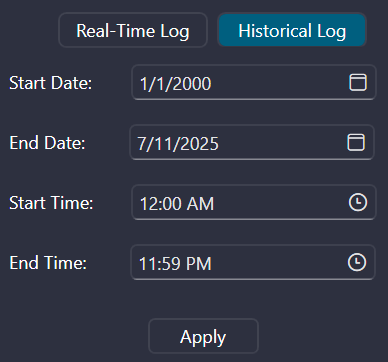¶ Trace Log (Adaptive | Trace Log)
The Adaptive Trace Log allows the user to view a detailed log of all of the Adaptive operations that have taken place for a given date and time range.


¶ Viewing Trace Log Events
To view Trace Log Events in real-time select a Section or Intersection and make sure Real-Time is turned on. This will populate the Trace Log page with all of the Adaptive operations that are taking place in real-time. At any point, the user can click the Pause button to stop any new data from being displayed so they can easily go through and analyze the Trace Log Events.
To view Trace Log Events for a specific date and time range use the Date/Time Filter to select the desired date as well as the start and end times. Once the desired range is set, click Apply to display the appropriate Trace Log Events.