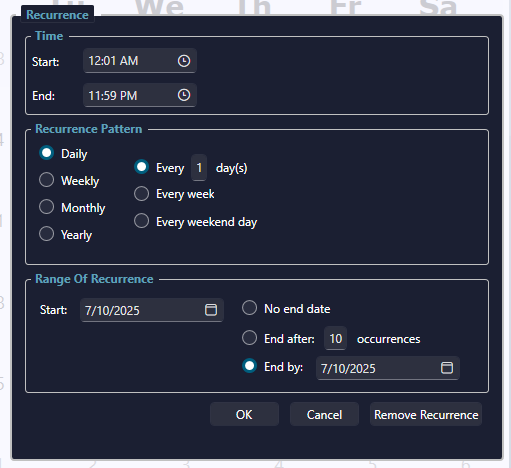¶ Schedule (Adaptive | Schedule)
The Schedule page allows the user to define a schedule for when the Adaptive mode will run. The desired section must be selected prior to opening this page. Notice the section name in the upper left.
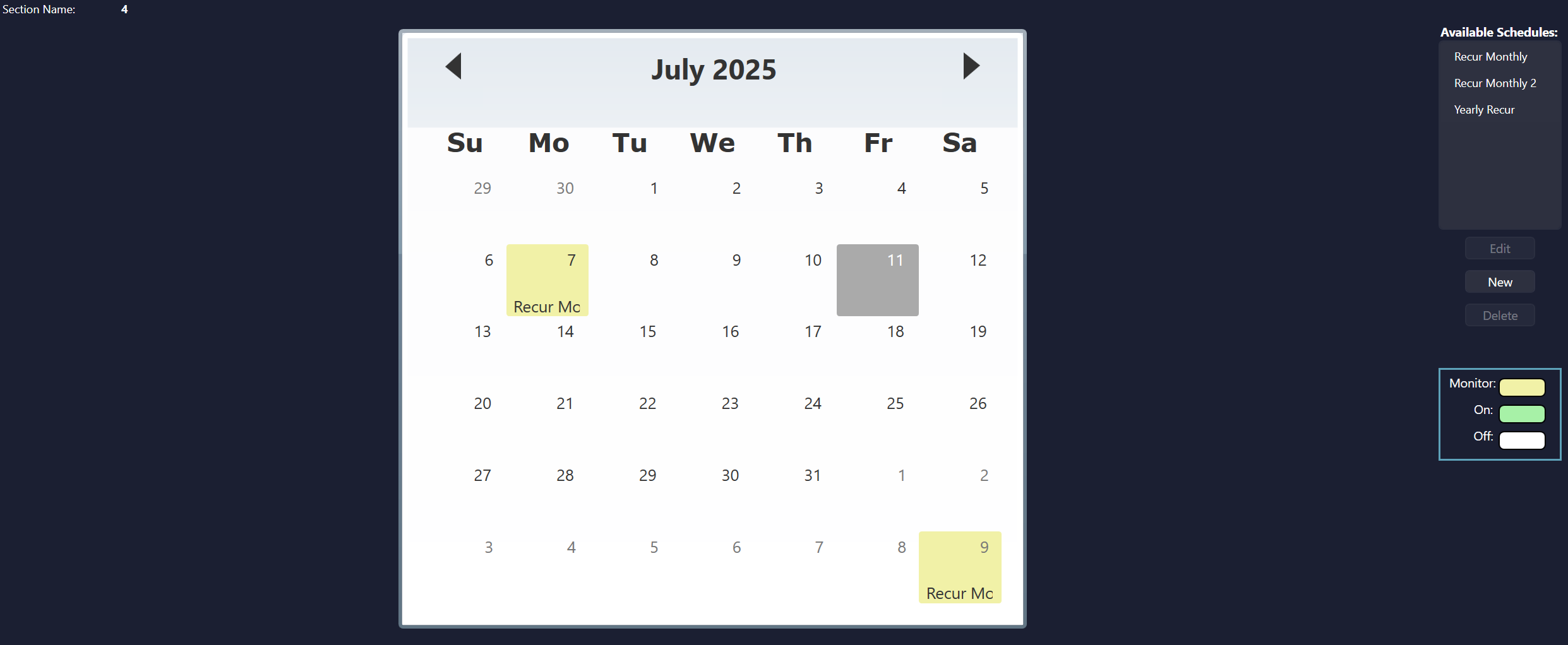

¶ Creating or Editing a Schedule
To create a new Adaptive Schedule, select the New button. This will open the schedule definition dialog where the user can enter a Schedule Name, Comment, as well as Start and End date/time. In addition, the user can set the section to run normal Adaptive operation or simply run in Monitor mode. Running in Monitor mode will allow the user to view the Adaptive operations that would take place if the section was running in Adaptive mode.
To edit an existing schedule, simply select the desired schedule from the Available Schedules list on the right, then select Edit.
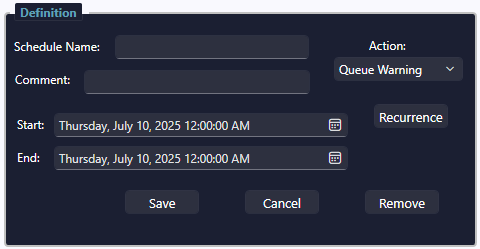

¶ Recurrence
To define a recurring schedule, click on the Recurrence button. The Recurrence dialog will open where the user can specify a Start and End Time, a Recurrence Pattern, and a Range of Recurrence.