¶ User Activity Log (Intersections | History Reports | User Activity Log)
The User Activity Log displays all actions that users have performed within KITS such as saving data, downloading controller parameters, logging on to KITS, and a variety of other actions.
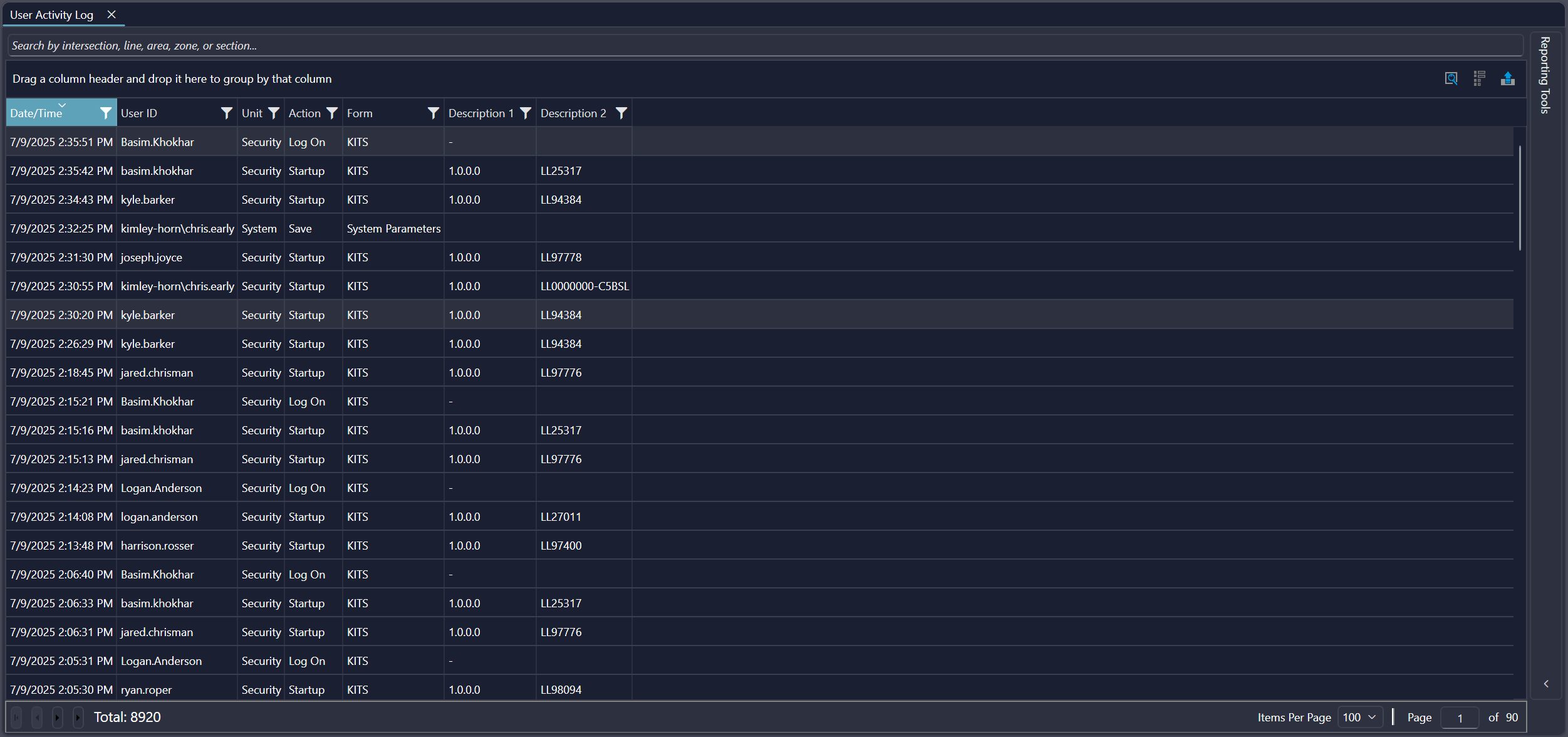

When the User Activity Log is launched, the display defaults to show the last 30 minutes of real-time data. To adjust the date/time range of the data being displayed, refer to Report Controls.
¶ Parameter Descriptions
The parameters available for this report are as follows:
| Field | Description |
| Date/Time | Displays the date and time that the user action was logged |
| User ID | Displays the Windows login of the user that performed the corresponding action |
| Unit | Displays the unit of functionality within KITS where the action occurred |
| Action | Displays the action that was performed (i.e. Save, Log On, Upload, etc.) |
| Form | Displays the form where the corresponding action was performed |
| Description 1 | Displays additional information for certain actions |
| Description 2 | Displays additional information for certain actions |