¶ Special Event Schedule (Database | Scheduling | Special Event Schedule)
Use the Special Events Schedule List form to delete, edit, or view a special event.
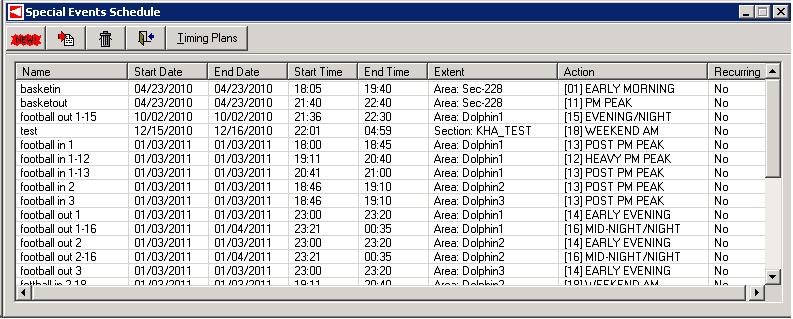
Use the Special Event Schedule form to define, view, edit, or delete a special event. Special events are used to schedule a plan for a section that does not fall within the other available scheduling options.
A DMS Scenario can be added to a DMS Section for special event scheduling.

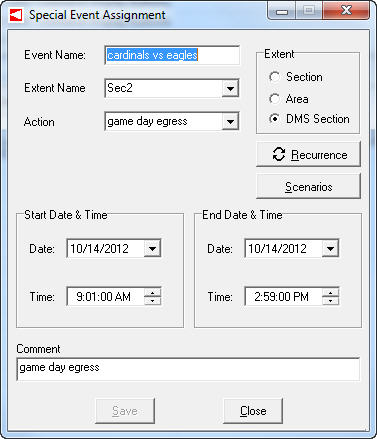
| Parameter | Description |
| Name | identifies the special event throughout ATMS (up to 20 characters) |
| Start Date | date (MM/DD/YYYY) that the special event is set to begin |
| End Date | date (MM/DD/YYYY) that the special event is set to end |
| Start Time | time of day (in HH:MM 24-hour format) that the special event is set to begin |
| End Time | time of day (in HH:MM 24-hour format) that the special event is set to end |
| Extent | specifies the section/area for the special event from drop-down of pre-defined sections |
| Action | indicates the timing plan or operation mode that should be used to handle the special event. Select a system timing plan (flash, free, or stand by), operation mode (time-of-day schedule or traffic responsive), or user-defined timing plan from the drop-down list. |
| Recurrence | allows for recurrence pattern on a Daily, Weekly, Monthly, and Yearly basis |
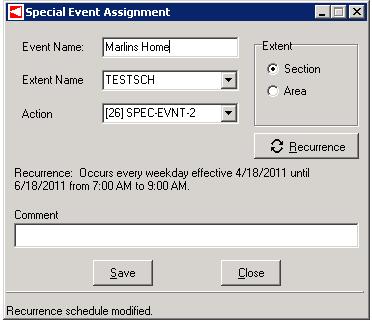
The user can define special events with the following recurring patterns. If recurrence is selected the fixed date and time options will not be visible, but be replaced with a short definition of the recurrence pattern implemented. To remove a recurrence the user must open the recurrence form and select the option "Remove Recurrence".

Daily - The special event will run every day, every weekday, or every weekend day at the specified start and end time, over the selected date range.
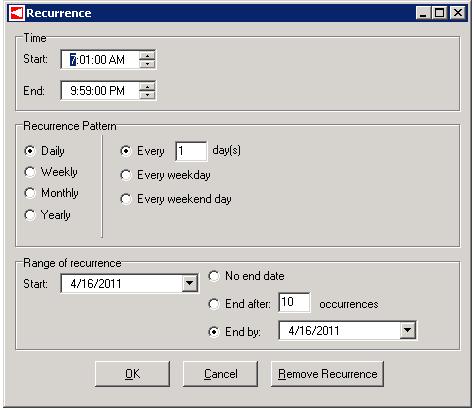
Weekly - The special event will run during the specified start and end time on a specific day of the week.
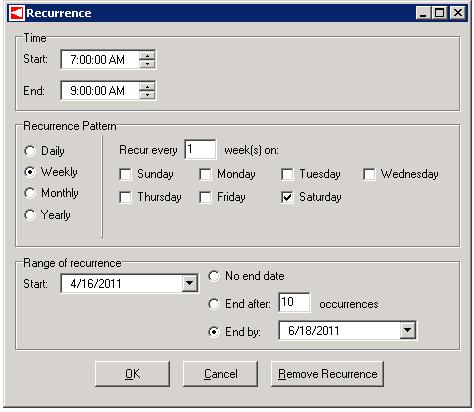
Monthly - The special event will occur on a specified day on a monthly basis.
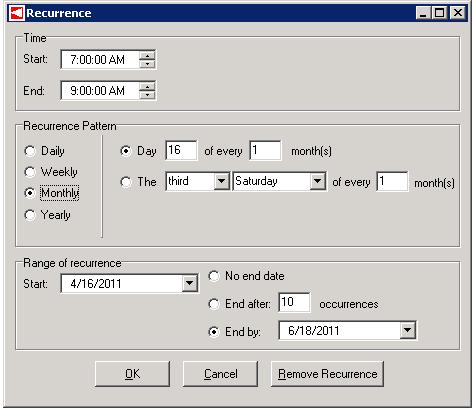
Yearly - The special event will occur on a specific day every year.
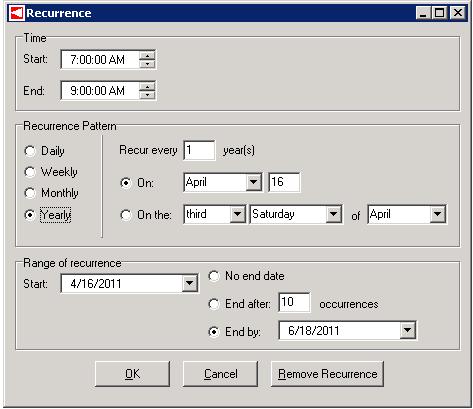

Special events must have a starting date/time that occurs before the ending date/time, and special events within the same section cannot overlap one another. Further, special events cannot be defined a period of less than fifteen minutes or greater than seven days.
¶ Defining Special Events
To define a new special event, highlight the next available entry in the table and enter the special event name. Then select the appropriate special event parameters described above.
¶ Editing Special Events
To edit an existing special event, highlight the special event name and enter changes. Edit the special event parameters described above.
¶ Deleting Special Events
To delete an existing special event, highlight the special event you wish to delete in the list and click Delete. KITS will confirm the deletion prior to removing it.
You cannot undelete a special event that has been removed. Be sure the special event information is no longer needed prior to removal.
¶ Viewing and Editing Timing Plans
To view or edit the timing plans, click Timing Plans. KITS displays the Timing Plan Definition form in which you can view and edit the current timing plans.