¶ Area Definition (Intersections | Areas | New/Edit/Delete)
Use the Area Definition form to input a new area or view/edit existing area data.

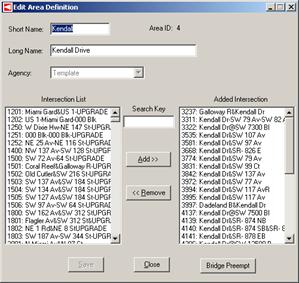
¶ Adding Intersections to an Area
To add an intersection, highlight the intersection name in the Intersection List box and click Add, or double-click on the intersection name in the Intersection List box. The intersection will be transferred to the Added Intersection box while remaining in the Intersection List box.
To filter the Intersection List, enter up to the first 4 characters of the intersections you are looking for in the search key. The list will automatically update based on each character input and display intersection names where either cross street matches the search key input.
¶ Removing Intersections from an Area
To remove an intersection, highlight the intersection name in the Added Intersection box and click Remove, or double-click on the intersection name in the Added Intersection box. The intersection will be removed from the Added Intersection box.