¶ Arterial Definition (Intersections | Arterials | New/Edit/Delete)
Use the Arterial Definition form to input a new arterial or view/edit existing arterial data.

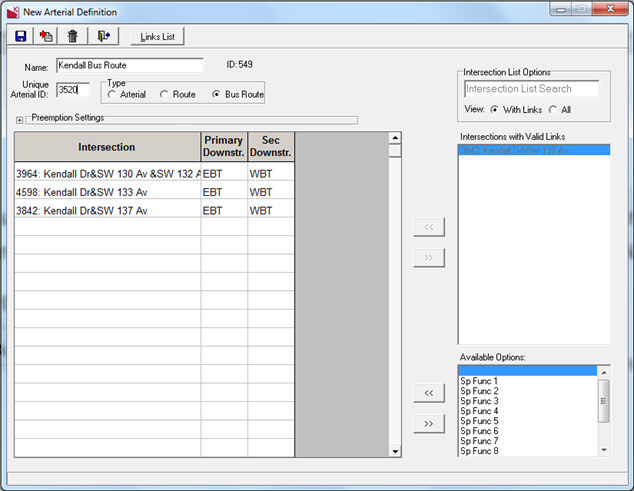
| Parameter | Description |
| Name | used to identify the arterial throughout KITS (up to 20 characters). |
| ID | the read-only identification number assigned to the current arterial by KITS. |
| Unique Arterial ID | used for routes only. Dispatch operators use the unique arterial ID to preempt routes |
| Type | used to differentiate between arterials, routes, or both when the definition may be used to setup both an arterial and a route. If you are uncertain, select both. |
The Edit Arterial Definition form includes selection dialogs for the user to select the intersection and the movements that they would like selected cell. To insert an intersection in a selected cell: First, select the cell where you would like to insert the intersection. Next chose an intersection to insert from the Intersections with a Link window. Then use the arrow buttons to move the intersection.

If the links are not defined, a window will be presented to quickly define the links. To add or change a movement in a selected cell: First, select the cell you would like to move the movement to. Then using the arrow buttons move the movement from the Available Movements window to the desired cell.
The user can hide or unhide the Preemption Settings of an arterial by using the icons.

The form will only allow the user to enter the necessary movement fields for central route preemption definition. If this is a definition form for a "Route" only Primary Downstream and Secondary Downstream columns will be able to be edited.
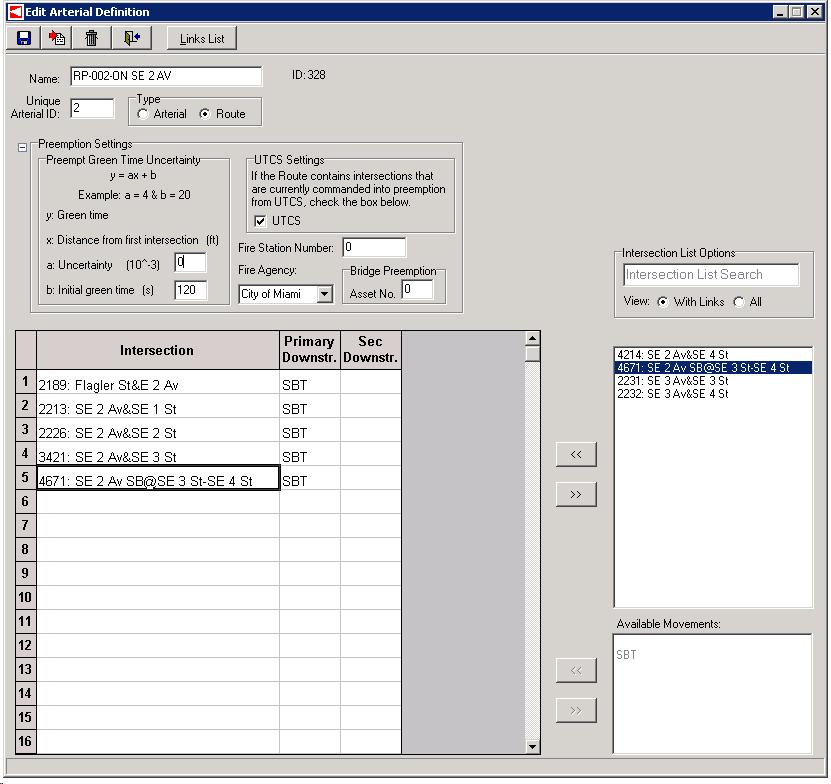
¶ Adding Intersections to an Arterial
To add an intersection, select an intersection from the drop-down list. The drop-down list will display intersections linked to the previous intersection. To filter the list by street name, enter up to the first 4 characters of the street(s) or asset numbers you are looking for in the search key. The drop-down list will then display intersection names where either cross street matches the search key input. After an intersection has been added, only intersections which are linked to the previous intersection will be available in the drop down menu. The link number specifies the order of the links in the arterial.
Intersections cannot be repeated within an arterial, and intersections must be linked for the arterial to be valid.
Arterials must consist of at least three links.
¶ Removing Intersections from an Arterial
To remove an intersection, highlight the intersection row and click Delete. The intersection will be removed from the arterial, and any intersections following the deleted intersection will be moved up. However, if the deletion creates invalid links, the invalid links will be removed.
To edit an intersection's links, highlight the intersection row and click Links List. KITS displays the links list which allows you add, edit and delete links.
Editing links contained in the arterial may create invalid links.
¶ Editing an Intersection in the Arterial
To edit an intersection, highlight the intersection name and click Edit. KITS displays the Intersection Definition form that allows you to edit intersection data.