¶ Intersection List (Intersections | Intersections | List)
The Intersection List shows comprehensive information about all intersections defined in KITS. More information on the fields available on this form can be found on the Intersection Definition help page.
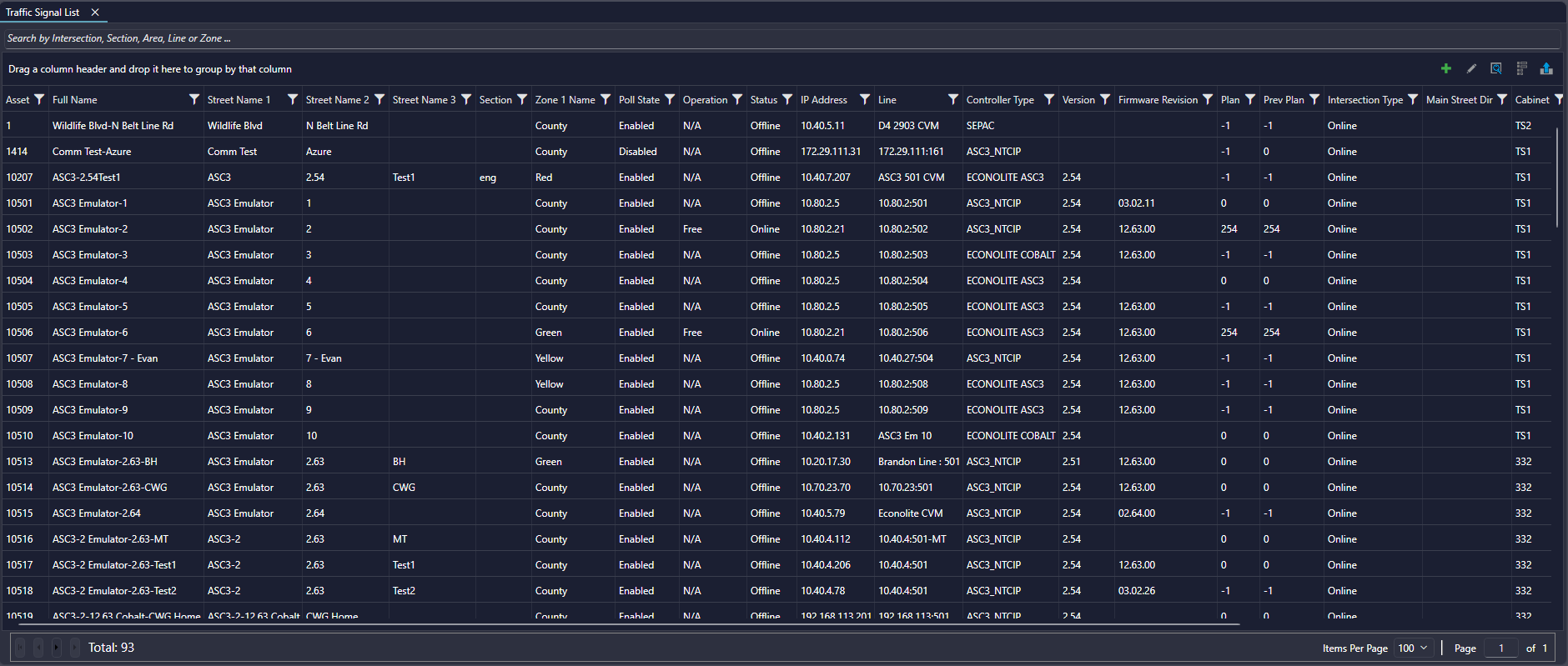

¶ List Controls
Similar to other reports, the Intersection List can be exported to a variety of formats and supported columns can be added or removed. Additionally, the standard and full text search options that are found on other reports are available. For more information on the various list controls, refer to Report Controls.
In addition to the basic list controls, intersections can be added or edited by clicking the Add or Edit buttons as shown below. These options are also available through the right-click menu.

