¶ Line Definition (Intersections | Lines | New/Edit/Delete)
Use the Line Definition form to input a new line or view/edit existing line data.
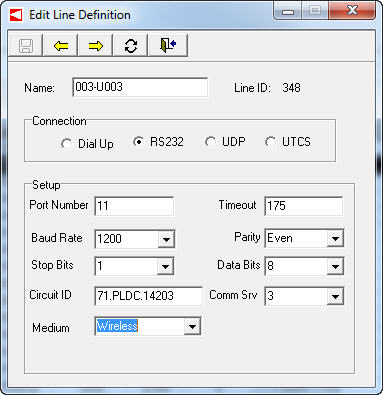

| Parameter | Description |
| Name | is used to identify the line throughout KITS (up to 8 characters). |
| Line ID | is the read-only identification number assigned to the current line by KITS. |
| Connection |
allows the user to specify the type of connection the current line will use:
Dial-up RS232 UDP UTCS |
| Setup | specifies the line settings used during data transfers. |
| Port Address | allows the user to assign the unique port for this line by selecting a port number |
| Baud Rate |
defines the connection rate in bits per second (baud) Default = 9600 baud |
| Timeout | is the number of seconds the communication server will wait for a response per request message. For example, this may be a poll message, time upload/download message, or page upload/download message. |
| Parity |
is the byte parity (even, odd, or none) used by the modem for error checking during data transfers. When using dial-up communication, the parity will be none. Default = even |
| Stop Bits |
are the number of bits (0, 1, or 2) used to indicate the end of a character by the modem. Default = 1 bit |
| Data Bits |
are the number of data bits (6, 7, or 8) per byte the modem expects during data transfers. Default = 8 bits |
| Circult ID | The Circuit name of the leased line (if applicable) |
| Comm Srv | The number of the communications server that this line is attached to (1, 2, 3, or 4) |
| Medium | The communication medium that the intersections on the Line belong to (i.e. Wireless, Fiber, etc.). Mediums are defined in the Diagnostics Suite. |
¶ Changing Lines
To view or edit another line definition, choose Change, Next, or Previous. KITS will display the Selection Dialog form to change lines, or display the next or previous line in the system alphabetically.
You cannot change lines while defining a new line. You must save the new line definition before the Change, Next, and Previous buttons will be available.