¶ Region Definition (Intersections | Regions | New/Edit/Delete)
Use the Region Definitions form to define, edit, or delete a region. Regions are used to allow groupings of sections for time-of-day period assignments. For a region to have meaning, it must contain sections.
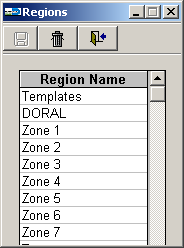

¶ Defining Regions
To define a new region, highlight the next available entry in the table and enter the region name (up to 20 characters).
¶ Editing Regions
To edit an existing region, highlight the region name and enter changes.
¶ Deleting Regions
To delete an existing region, highlight the region you wish to delete and click Delete. KITS will confirm the deletion prior to removing it.
You cannot undelete a region that has been removed. Be sure the region is no longer needed prior to removal.