¶ CCTV Viewer (Home | CCTV Viewer)
Use the View page to display and operate the traffic cameras. View multiple cameras at one time or select a single camera view.
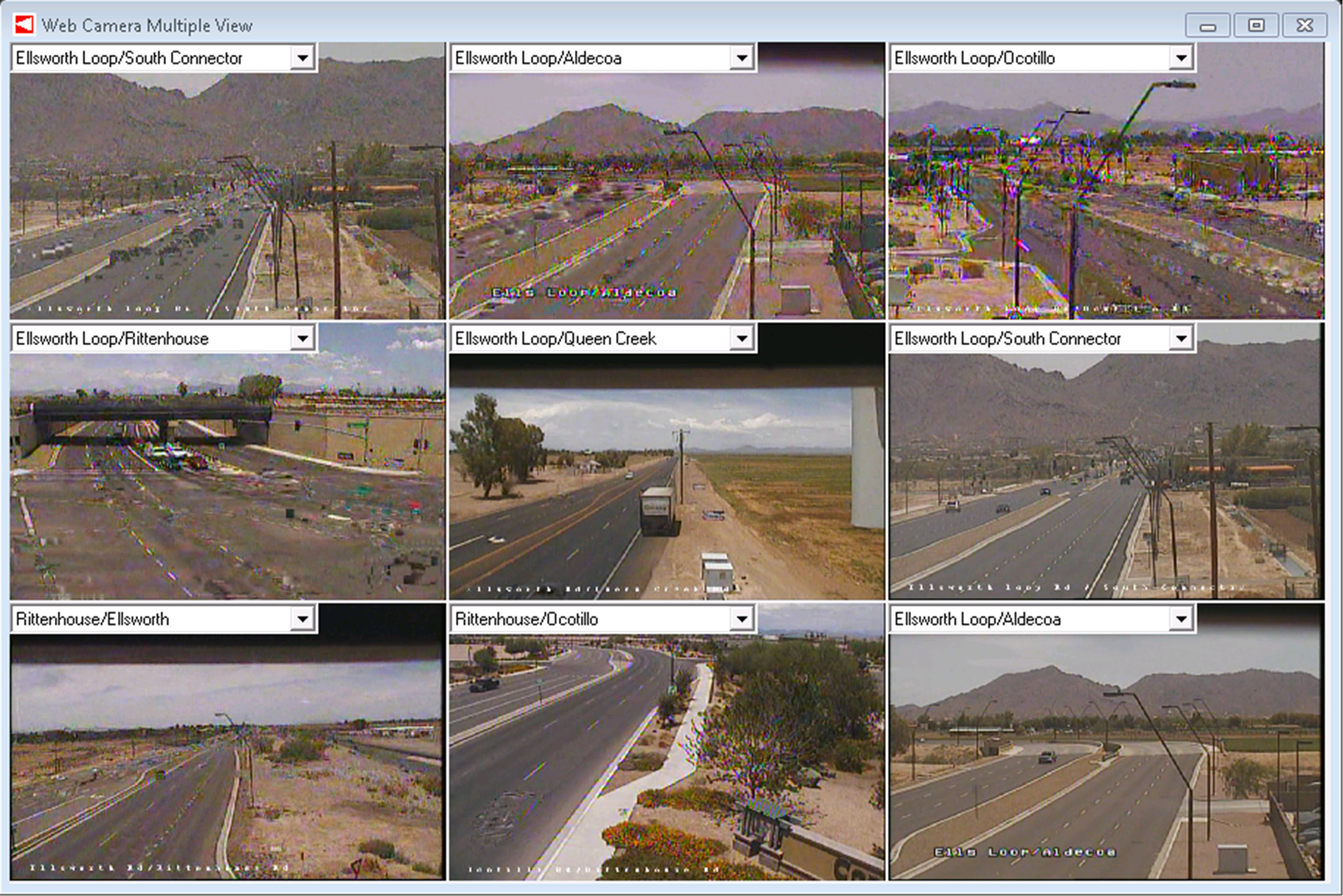

¶ Controlling Cameras
With the single camera view the user can pan/tilt/zoom enabled cameras.


To control the camera, the user can use the Direction controls or, depending on the camera type, they can click on the viewing window and drag the mouse around to move the camera. The Speed slider determines the sensitivity of the camera movement. In addition, the user can click the "+" and "-" Zoom buttons to zoom the camera view in and out.
To define a preset, move the camera to show the desired view, type a name into the Preset field, and click the Save button. Once Presets have been defined, the user can click the Presets dropdown and select one to move the camera to that location.