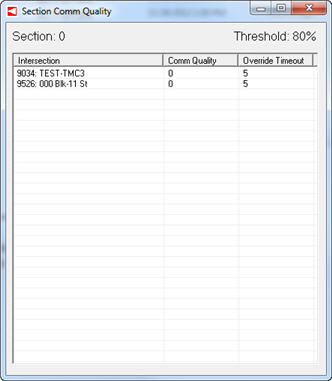¶ COMMAND MENU
The Command Menu provides the capability to manually command individual intersections and groups of intersections into various operational modes (functionality may vary based on the version of KITS) such as:
- Specific timing plans, flash, free, or local standby
- “Quick” commands including min/max recall, split and offset changes, and TOD functions
- TOD or traffic responsive mode
- Section assignment
- Incident response plan selection
- Enable and disable police control
- Enable and disable dial-up communications
- Reset Conflict Monitor
In addition to mode selection, the Command menu includes features to upload preemption logs and display all current commands.
All Manual commands remain in effect until cancelled by a user or the commands end date and time expires.
Currently implemented commands can also be listed and cancelled at any time from the Command Menu.
¶ Timing Plan Command (Command | Plan | Timing Plan)
The Timing Plan manual command allows a user to command an intersection, section, area, or the system into a user-defined timing plan operation. A user-defined timing plan consists of a plan number (1 through 30).
To send a timing plan command, choose the Timing Plan command menu option. KITS displays the Selection Dialog form allowing the user to search for and select a previously defined intersection, section, area, or system, followed by a timing plan dialog box prompting the user to select a pre-defined timing plan from the drop-down list. KITS will verify the command prior to implementation.
All manual commands can be viewed or cancelled using the Current Commands selection of the Command Menu.
¶ Free Command (Command | Plan | Free)
The Free manual command allows a user to command an intersection, section, area, or the system into free operation. Free is defined as plan number 62 in BiTran 233 and plan number 255 in ASC3, and will command the intersection to operate so it is not coordinated with surrounding intersections.
To send a free command, choose the Free command menu option. KITS displays the Selection Dialog form allowing the user to search for and select a previously defined intersection, section, area, or system. KITS will verify the command prior to implementation.
All manual commands can be viewed or cancelled using the Current Commands selection of the Command Menu.
¶ Flash Command (Command | Plan | Flash)
The Flash manual command allows a user to command an intersection, section, or area, into flash operation. Flash is defined as plan number 63 in BiTran 233 and plan number 254 in ASC3, and will command the intersection to display flashing red or flashing yellow lights, depending on intersection configuration, in all directions at an intersection.
To send a flash command, choose the Flash command menu option. KITS displays the Selection Dialog form allowing the user to search for and select a previously defined intersection, section or area. KITS will verify the command prior to implementation.
All manual commands can be viewed or cancelled using the Current Commands selection of the Command Menu.
¶ Stand By Command (Command | Plan | Stand By)
The Stand By manual command allows a user to command an intersection, section, area, or the system into standby operation. Standby will command the intersection to run the plan that is dictated by its internal TOD schedule on the controller instead of running the plan commanded from KITS
To send a standby command, choose the Standby command menu option. KITS displays the Selection Dialog form allowing the user to search for and select a previously defined intersection, section, area, or system. KITS will verify the command prior to implementation.
All manual commands can be viewed or cancelled using the Current Commands selection of the Command Menu.
¶ Current Commands (Command | Current Commands)
Use the Current Commands form to view or cancel manual commands.
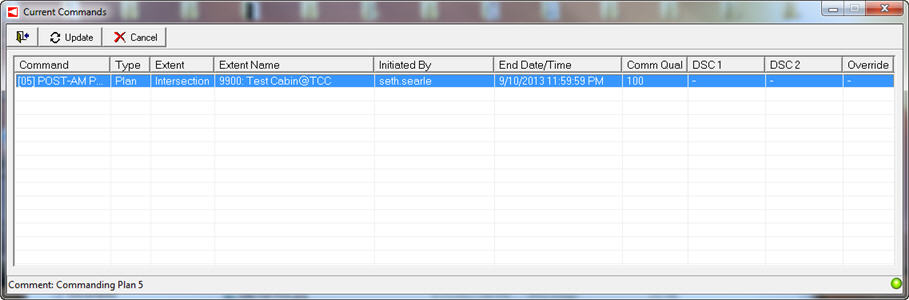

| Parameter | Description |
| Command | displays the plan and mode name currently executing. |
| Type | indicates whether the current command is a timing plan, operational mode, free, flash, or quick |
| Extent | displays the scope of the command (intersection, section, region, system) |
| Extent name | displays the name of the target section or intersection for the command. |
| Initiated By | displays the entity (user or system initiated) who initiated the command. |
| DSC1 | Displays a descriptive parameter for this command. The value in this column is specific to the command type (similar to the event log use of DSC1 and DSC2) |
| DSC2 | Displays a descriptive parameter for this command. The value in this column is specific to the command type (similar to the event log use of DSC1 and DSC2) |
| End Date / Time | Displays the scheduled end date and time for this command (or none if permanent) |
| Comm Qual | Displays the Communication Quality for the commanded intersection |
| Override | Displays the Manual Override Timeout for the commanded intersection |
¶ Updating commands
To update the list of manual commands, click Update. KITS will retrieve the most recent list of manual commands in operation. When a command is issued or canceled from your workstation, the list of commands will be updated. If a command is issued or canceled from another workstation, the list of commands may become un-synchronized. Re-open the form to update the display of current commands.
¶ Canceling commands
To cancel a manual command, highlight the command entry you wish to remove and click Cancel. KITS will confirm the cancellation prior to removing it.
¶ Command Comments
Hovering over the selected command will cause a comment to appear in the lower left hand corner of the window. In addition, the comment will be displayed in a tooltip. This comment will provide more information about the command.
¶ Commanding a Section
When commanding a Section, if any intersections contained within that section have a communication quality below the Manual Override Timeout Communication Quality Threshold then a list of the offending intersections will be displayed with their respective communication qualities and Manual Override Timeout values. Note that this is only currently supported for Bitran controllers.