¶ Link Definition (Intersections | Links | New/Edit/Delete)
The Link Wizard gives the user the ability to create and edit adaptive links between intersections. The Link Wizard can be launched from multiple places within the Kits Ribbon including:
- Intersections -> Links -> Link Definition


- System Detection -> Link Definition
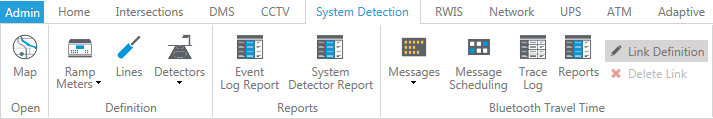

- Adaptive -> Links -> Link Definition
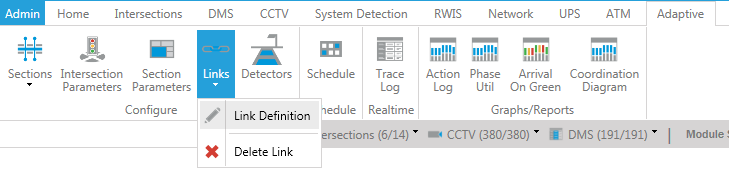

After selecting Link Definition from the menu, the Link Wizard window will appear.
The following instructions on how to interact with the map are shown:
- Click two intersections to create a link between them
- Click the same intersection twice to create a null link for Kadence
- Click an existing link to edit
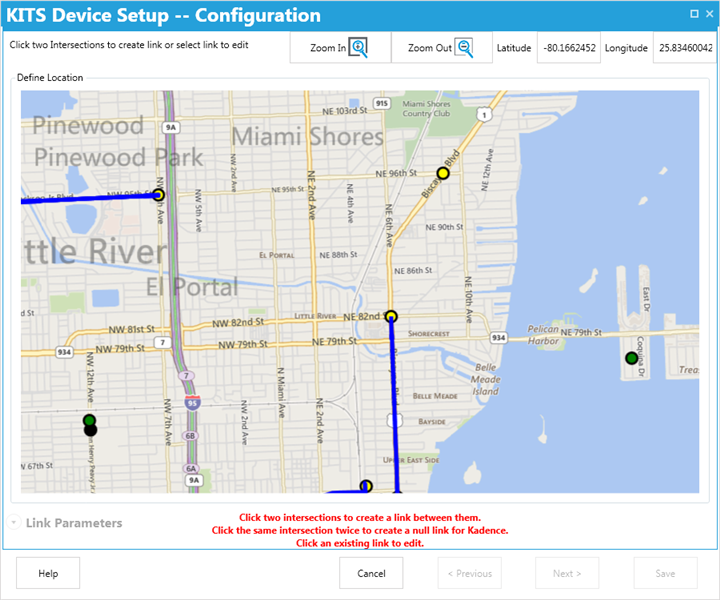

When creating a new link, after selecting two intersections, the corresponding dots become enlarged and the Link Parameters section is revealed. In addition to the Link Definitions, the parameters section also contains the Adaptive and Bluetooth Parameters.
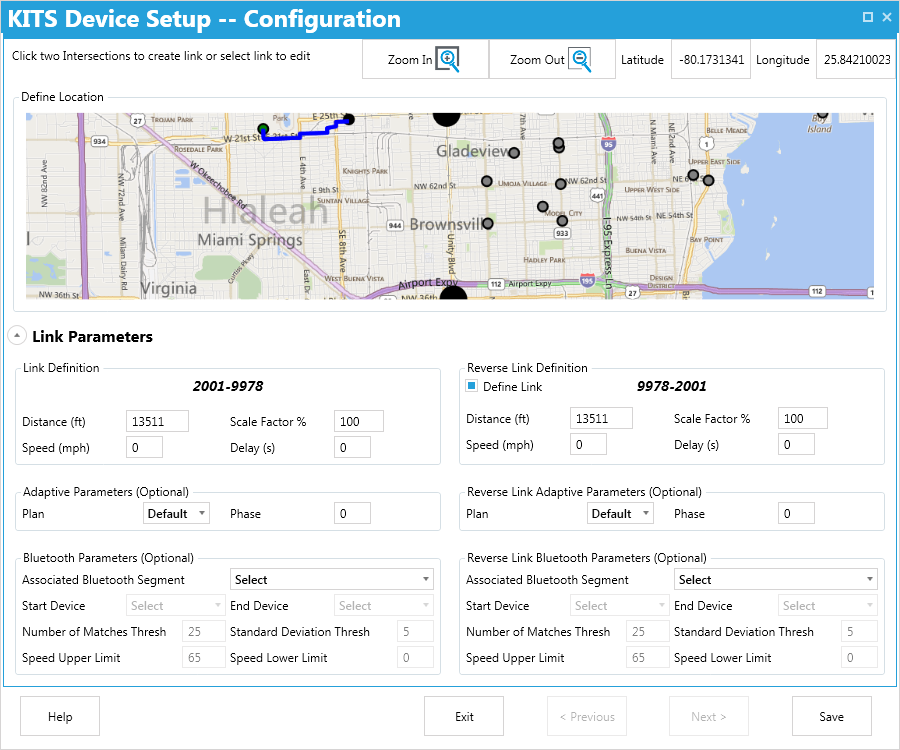

¶ Configuring Adaptive Parameters
Within the Adaptive Parameters a user may adjust the associated Plan and Phase for a give Link.


The Plan dropdown contains plans 1 - 40.
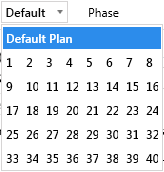

¶ Configuring Bluetooth Parameters
The Bluetooth Parameters section contains dropdown menus and fields for configuring the selected link.
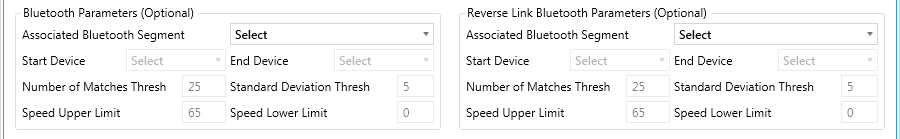

The Bluetooth fields are disabled by default until a Bluetooth Segment is selected from the dropdown menu as shown below.
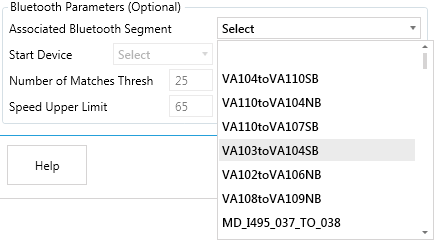

Once configuration is completed, select Save and Exit the Wizard.
¶ Parameter Descriptions
The parameters on this page are as follows:
| Parameter | Description |
| Link Name | Is used to identify the link throughout KITS (up to 20 characters). |
| Distance (ft) |
Is the total length (between 1 and 32,000 feet) of the link. Automatically calculated during Link creation. Default = 1000 feet |
| Scale Factor % |
Sets the percentage of total volume (between 0 and 100 percent) that is counted for each detector in the link. Default = 100 percent |
| Speed (mph) | Specifies the default travel speed (between 1 and 100 mph) over the link. |
| Delay (s) |
Is used by the Route Preemption server to determine if traffic, or another factor, must be considered in the estimation of travel time between intersection nodes. The delay time (values between 0 and 32,000 seconds can be entered) is compared with the calculated link travel time from the free-flow speed and distance of the link. The larger of the two values is selected as the link travel time for use in route preemption. Example: 1000 ft / 35 mph (50.54 ft/sec) |
| Plan / Phase | Customize Link Phases for a specific Plan or Default Plan |
| Bluetooth Segment | List of available predefined Bluetooth Segments for associating to the selected Link |
| Start/End Device | List of available devices to assign at the start and end of segment |
| # of Matches Thresh | Threshold for number of matches found in the selected segment |
| Std Deviation Thresh | Deviation from number of matches threshold |
| Speed Upper / Lower Limit | Range in which vehicle data is analyzed |