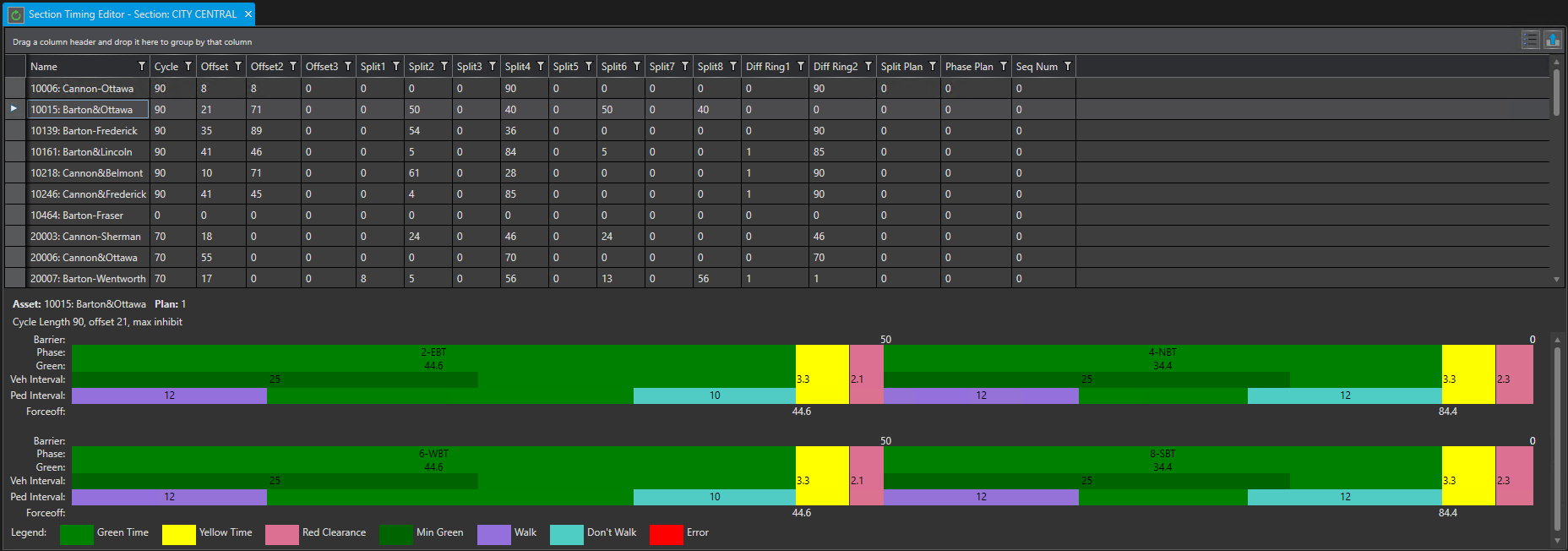¶ Section Timing Editor (Intersections | Real-Time | Section Timing Editor)
The Section Timing Editor is used to observe and edit Cycle, Offset, and Splits for a group of intersections, specifically Sections. The top section shows timing in a list by intersection and the bottom section shows the Cycle Summary for the intersection selected and the Cycle Summary can be accessed in its own window (More details about it can be found by navigating to that help page).
Making changes for the selected intersection will adjust the Cycle Summary graphic in the bottom section in real-time, showing the new timing.
Changes made in the Section Timing Editor are recorded to the Controller Pages for that intersections.