¶ Event Log
The Event Log displays all events that have been recorded in KITS such as comm fails, cabinet flash events, manual plan commands, upload mismatches, and a wide variety of other events. For the full list of supported events, refer to the Event Filter.
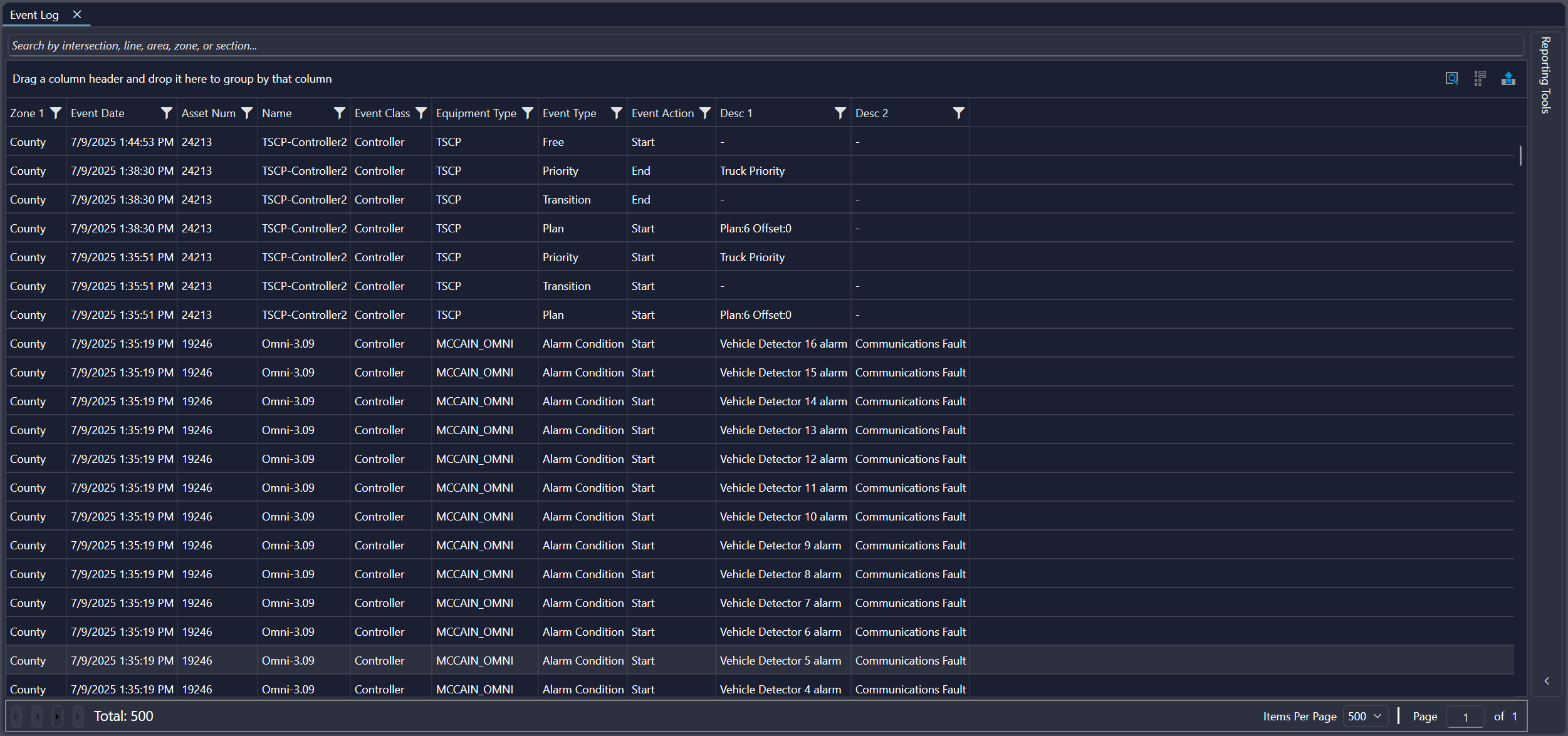

When the Event Log is launched, the display defaults to show the last 30 minutes of real-time data. To adjust the date/time range of the data being displayed, refer to Report Controls.
¶ Parameter Descriptions
The parameters available for this report are as follows:
| Field | Description |
| Zone1 | Displays the primary zone that the intersection belongs to |
| Event Date | Displays the date and time that the corresponding event was logged |
| System ID | Displays the ID for the device that corresponds to the given event |
| Name | Displays the device name |
| Event Class | Displays the class of the event (i.e. Controller, Scheduler, etc.) |
| Equipment Type | Displays the type of equipment the device corresponds to (i.e. LACO4E, ECONOLITE ASC3, etc.) |
| Event Type | Displays the type of event, as defined in the Event Filter |
| Event Action | Displays the action associated with the event (this usually marks whether it is the start or end of an event) |
| Desc 1 | Displays additional information for certain events |
| Desc 2 | Displays additional information for certain events |