¶ Corridor Timing Values (Home | Corridor Timing Values)
Use the Corridor Timing Values form to view the real-time controller timing values for a group of intersections (Similar to Timing Values but for multiple intersections). Groups of intersections that can be configured to view using Corridor Timing Values are Areas, Arterials, and Sections. The corridor timing values will automatically update once per second.
To access Corridor Timing Values from the Intersections tab, select 'Corridor Timing Values' from the Real-Time drop down menu and then choose an Area, Arterial, or Section from the selection dialog, by scrolling or searching. Timing values for a selected intersection may also be accessed from the right click menu of an intersection icon on the map or intersection name in the Layer Manager on the map.
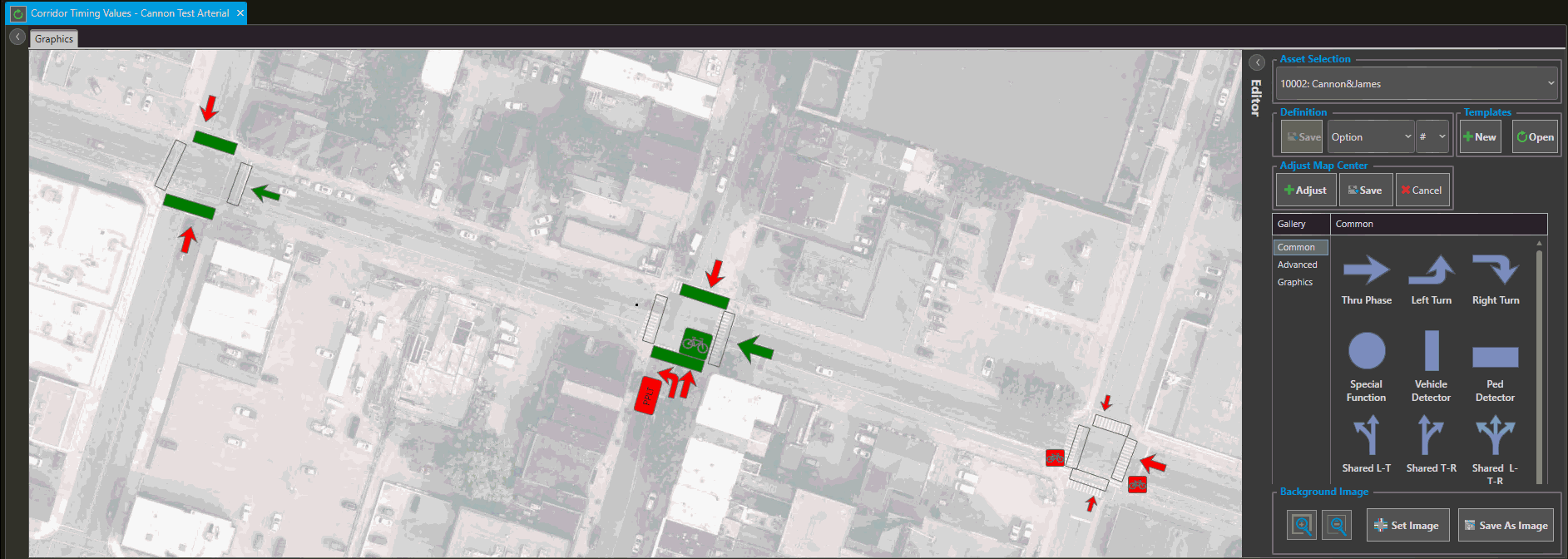

¶ Using Corridor Timing Values
- First define and Area, Arterial, or Section which can be defined in the Intersection Ribbon Group > Definition group.
- Open Corridor Timing Values and select your newly defined group using the selection dialog.
- A form will open with the map positioned near your defined group of intersections. Open the 'Editor' on the right side of the screen to adjust the map and create graphics.

- Select the desired asset from the defined group using the 'Asset Selection' dropdown to start creating graphics for each asset.
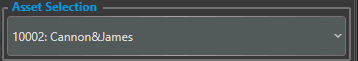

For more information on using the editor, see the help page for Timing Values.
When viewing Corridor Timing Values as a docked form, a user can easily switch to viewing corridor timing values for a different intersection by clicking the reselect icon on the Timing Values tab. This opens a selection dialog, allowing a different intersection grouping to be chosen.